In today’s digital age, websites serve as the primary hub for communication, research, and commerce. But imagine clicking on a promising link only to be greeted by a frustrating “404 Page Not Found” error. If you’ve ever experienced this, you know the irritation that broken links can cause. These dead ends not only disrupt user experience but also damage a website’s credibility and even its search engine rankings.
While working on a project for a client, I found myself revisiting various websites to gather reference links for a Wikipedia article. To my dismay, many of these links were no longer active. These were reputable sources—newspapers, blogs, and academic journals—that had let their links expire or archive their content without proper redirection. This experience highlighted an issue that’s more widespread than most of us realize: the internet is full of broken links, and their impact is significant.
Why Do Broken Links Happen?
You’d think well-established websites would take care to maintain their content and keep links functioning. However, various factors contribute to broken links, even on high-traffic platforms:
Content Archiving: Many newspapers, periodicals, and blogs archive their older content to reduce server load or free up space. Often, this leads to broken links as the articles are moved to new locations or paywalled, without redirecting the original URLs. Sometimes, this archival process affects multimedia like photos and videos, leaving only the text behind, diminishing the article’s value.
Website Redesigns and Restructuring: Websites undergo revamps or restructuring every few years. While redesigns can modernize a site’s look and feel, they often wreak havoc on the underlying URL structure. If proper redirects aren’t set up, old URLs lead to nowhere, leaving users staring at an error page.
Domain Expiration or Page Removal: It’s not uncommon for websites, especially smaller ones, to shut down or allow their domains to expire. When this happens, all the valuable content housed there vanishes, and the links pointing to those pages become dead ends. For researchers and content creators relying on these resources, it’s a significant loss.
Deleted or Moved Multimedia: Photos, videos, and infographics are often the first to go during content optimization. Website owners may delete multimedia files to save space or because they no longer align with the site’s updated focus, leading to broken media links even if the article remains intact.
The Cost of Broken Links: What’s Really at Stake?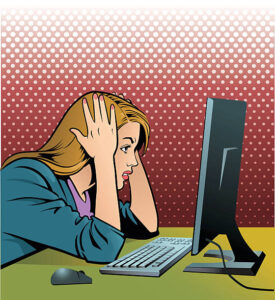
Broken links don’t just result in minor inconveniences. They have tangible costs that can affect the long-term performance of a website, both financially and reputationally. Here are some of the key impacts:
Loss of Traffic: When users encounter broken links, they may abandon your site entirely, leading to fewer page views and potential lost business opportunities. This can directly impact advertising revenue, sales, or subscriptions.
Damage to Credibility: Sites that frequently display broken links appear unprofessional or poorly maintained. Users are less likely to trust such websites, especially if they rely on them for accurate, up-to-date information. For businesses or publications, this can hurt brand perception and credibility, reducing engagement and conversions.
SEO Penalties: Search engines, especially Google, take broken links as a sign of poor site health. This can lead to lower search rankings, making it harder for users to discover your site in the first place. In competitive industries, this drop in rankings can cost businesses thousands in lost potential revenue.
Lost Backlinks and Authority: Websites that link to yours and suddenly find broken links may remove or replace them. This reduces the authority and “link juice” that your site gains from external sources, further hurting your SEO. Backlinks are one of the strongest ranking signals, and losing them can lead to decreased domain authority.
Time and Resources: Beyond the direct losses, broken links require time and resources to identify and fix, especially if they’ve been left unchecked for a while. The longer broken links persist, the more they negatively affect the user experience and site performance.
How to Protect Yourself and Your Website from Broken Links
Although broken links are frustrating, they are largely preventable with a proactive approach. Here are several strategies to help minimize their occurrence:
Regular Link Audits: Website owners should perform routine audits to check for broken links. Various tools, such as Google Search Console, Dead Link Checker, or Ahrefs, can scan your site for dead URLs and provide comprehensive reports. By fixing these links promptly, you not only improve user experience but also safeguard your site’s SEO.
Implementing 301 Redirects: A simple yet effective way to prevent broken links is by setting up 301 redirects whenever you move or delete content. A 301 redirect sends users to the new page location, ensuring they don’t encounter a “Page Not Found” error. This practice is especially important during a website redesign or when restructuring content.
Saving Articles as PDFs: If you frequently use online articles as references, immediately export them as PDFs for safekeeping. Website owners may archive articles, change their URLs during redesigns, or even go out of business, resulting in broken links. Exporting an article as a PDF ensures you’ll always have access to the content, including any images that might disappear over time. This is especially helpful when a URL no longer works years down the road.
Backup Strategies: While saving PDFs is helpful, don’t forget about the importance of regular backups. Personally, I’m a bit old-fashioned and prefer external hard drives over cloud solutions. But regardless of your choice, keeping backups—both online and offline—ensures that valuable content isn’t lost. I also make it a point to check my hard drives annually to confirm that they’re still in good working order. Remember, a backup is only as good as its accessibility.
Utilize the Wayback Machine: For content that has already disappeared, the Wayback Machine can be a useful tool. This archive captures snapshots of websites at various points in time, allowing you to retrieve older versions of a page. However, this tool isn’t always comprehensive, and not all pages are captured. It’s an excellent safety net but not a guarantee.
Real-Life Example: The Power of Proactive Maintenance
Consider the case of a popular blog that frequently references outside research. Over time, the blog’s owner noticed a growing number of broken links, causing frustration among readers and resulting in complaints. After conducting a site-wide audit using an SEO tool, the owner discovered over 300 broken links—many of which were to external sources no longer available. By implementing 301 redirects for internal links and updating the external links where possible, the blog saw a 15% increase in user engagement and improved search engine rankings within six months. Proactively addressing broken links not only saved the blog’s credibility but also boosted its overall performance.
Conclusion: A Simple Yet Impactful Practice
Broken links are an inevitable part of the web, but they don’t have to derail your website or your research. Whether you’re a content creator, website owner, or simply a casual internet user, adopting practices like regular link audits, PDF exporting, and backing up your data will save you time and frustration in the long run. For website owners, fixing broken links and setting up proper redirects is an investment in your site’s future success.
In a digital world where information is constantly evolving, staying on top of broken links ensures your content remains accessible, reliable, and, above all, trustworthy.
And don’t forget: always back up your important data. Whether it’s in the cloud or on an external drive, safeguarding your information ensures you’ll have it when you need it most.
